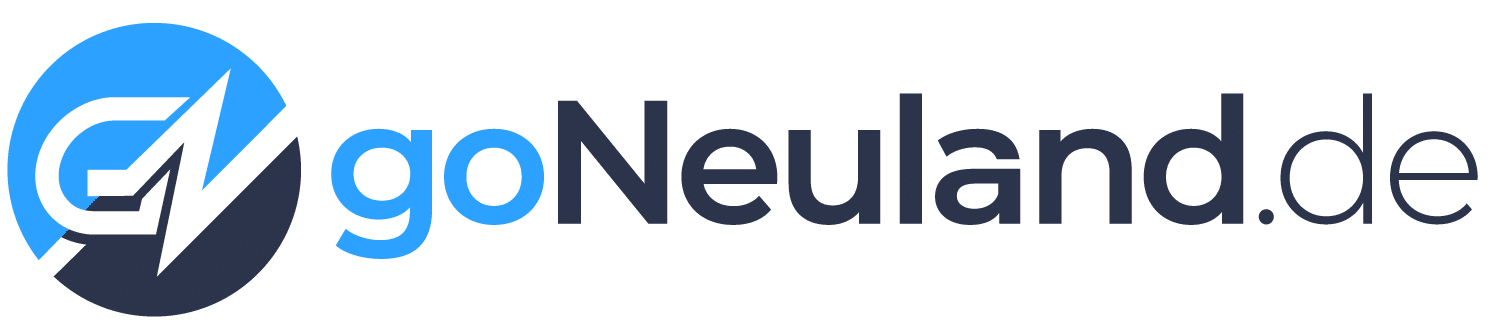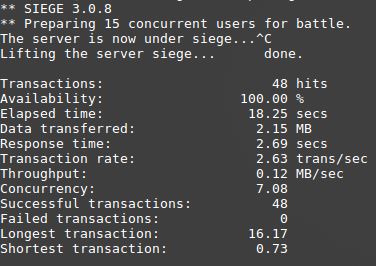2,8K
Bei Siege handelt es sich um ein Linux Tool, das es ermöglicht Webserver einem “Stresstest” zu unterziehen. Mit diesem Tool lässt sich sehr leicht veranschaulichen, wie viele Verbindungen der Server aufbauen kann und wie hoch die Last auf dem Server ist.
Siege lässt sich einfach bei Debian mittels apt-get installieren.
apt-get update apt-get install siege
Das Tool lässt sich dann einfach per Konsole nutzen.
Eine Übersicht aller Befehle:
Usage: siege [options]
siege [options] URL
siege -g URL
Options:
-V, --version VERSION, prints the version number.
-h, --help HELP, prints this section.
-C, --config CONFIGURATION, show the current config.
-v, --verbose VERBOSE, prints notification to screen.
-q, --quiet QUIET turns verbose off and suppresses output.
-g, --get GET, pull down HTTP headers and display the
transaction. Great for application debugging.
-c, --concurrent=NUM CONCURRENT users, default is 10
-i, --internet INTERNET user simulation, hits URLs randomly.
-b, --benchmark BENCHMARK: no delays between requests.
-t, --time=NUMm TIMED testing where "m" is modifier S, M, or H
ex: --time=1H, one hour test.
-r, --reps=NUM REPS, number of times to run the test.
-f, --file=FILE FILE, select a specific URLS FILE.
-R, --rc=FILE RC, specify an siegerc file
-l, --log[=FILE] LOG to FILE. If FILE is not specified, the
default is used: /var/siege.log
-m, --mark="text" MARK, mark the log file with a string.
-d, --delay=NUM Time DELAY, random delay before each requst
between 1 and NUM. (NOT COUNTED IN STATS)
-H, --header="text" Add a header to request (can be many)
-A, --user-agent="text" Sets User-Agent in request
-T, --content-type="text" Sets Content-Type in request
Beispiel:
siege -b -v https://deinserver.de
Dieser Befehl führ einen Benchmark auf deinem Server durch und zeigt die einzelnen Schritte an.
Dies ist das Ergebnis für meinen Server