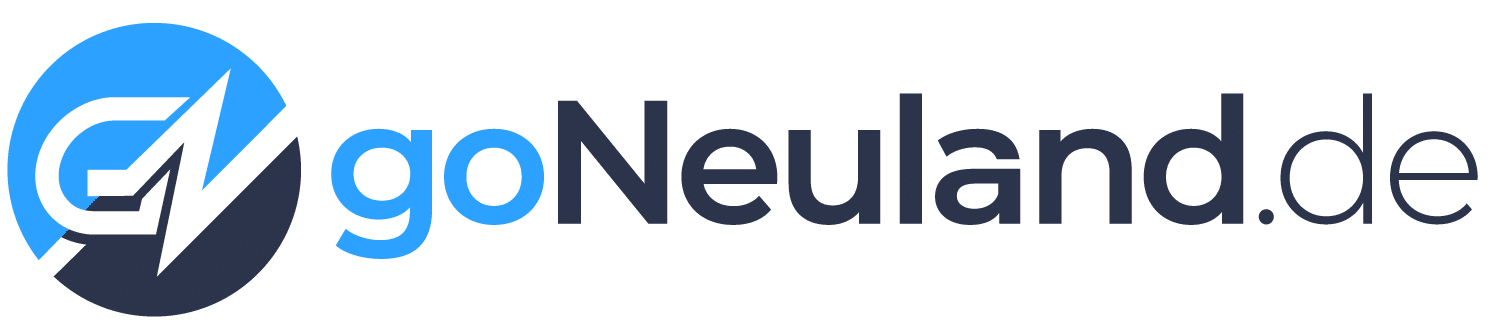PrivateBin ist ein minimalistisches, quelloffenes Online-Pastebin, bei dem der Server keine Kenntnis von den eingefügten Daten erlangt. Die Daten werden im Browser mit 256bit AES im Galois Counter Modus ver- und entschlüsselt. In dieser Anleitung möchte ich euch zeigen wie ihr PrivatBin via Docker Compose und Traefik bei euch zum laufen bringt.
Grundvoraussetzung
- Docker & Docker Compose v2 (Debian / Ubuntu)
- Traefik v2 – Reverse-Proxy mit CrowdSec einrichten
Verzeichnis anlegen
Wir starten damit die notwendigen Verzeichnise anzulugen und die Rechte ein wenig anzupassen: Was die Rechte angeht gibt es sicherlich noch eine besser Lösung, da fehlt mir aber aktuell die Zeit das komplett durchzutesten:
mkdir -p /opt/containers/privatbin/{data,config}
chmod 700 /opt/containers/privatbin/dataKonfiguration laden & anpassen
Nun holen wir uns die aktuelle Version der Konfigurationsdatei und passen diese auf unsere Bedrüfnisse an:
wget https://raw.githubusercontent.com/PrivateBin/PrivateBin/master/cfg/conf.sample.php -O /opt/containers/privatbin/config/conf.phpWir öffnen im Anschluss die Datei und passen folgende Punkte an:
nano /opt/containers/privatbin/config/conf.php;<?php http_response_code(403); /*
; config file for PrivateBin
;
; An explanation of each setting can be find online at https://github.com/PrivateBin/PrivateBin/wiki/Configuration.
[main]
; (optional) set a project name to be displayed on the website
; name = "PrivateBin"
; The full URL, with the domain name and directories that point to the PrivateBin files
; This URL is essential to allow Opengraph images to be displayed on social networks
; basepath = ""
; enable or disable the discussion feature, defaults to true
discussion = true
; preselect the discussion feature, defaults to false
opendiscussion = false
; enable or disable the password feature, defaults to true
password = true
; enable or disable the file upload feature, defaults to false
fileupload = false
; preselect the burn-after-reading feature, defaults to false
burnafterreadingselected = false
; which display mode to preselect by default, defaults to "plaintext"
; make sure the value exists in [formatter_options]
defaultformatter = "plaintext"
; (optional) set a syntax highlighting theme, as found in css/prettify/
; syntaxhighlightingtheme = "sons-of-obsidian"
; size limit per paste or comment in bytes, defaults to 10 Mebibytes
sizelimit = 10485760
; template to include, default is "bootstrap" (tpl/bootstrap.php)
template = "bootstrap"
; (optional) info text to display
; use single, instead of double quotes for HTML attributes
;info = "More information on the <a href='https://privatebin.info/'>project page</a>."
; (optional) notice to display
; notice = "Note: This is a test service: Data may be deleted anytime. Kittens will die if you abuse this service."
; by default PrivateBin will guess the visitors language based on the browsers
; settings. Optionally you can enable the language selection menu, which uses
; a session cookie to store the choice until the browser is closed.
languageselection = false
; set the language your installs defaults to, defaults to English
; if this is set and language selection is disabled, this will be the only language
; languagedefault = "en"
; (optional) URL shortener address to offer after a new paste is created
; it is suggested to only use this with self-hosted shorteners as this will leak
; the pastes encryption key
; urlshortener = "https://shortener.example.com/api?link="
; (optional) Let users create a QR code for sharing the paste URL with one click.
; It works both when a new paste is created and when you view a paste.
; qrcode = true
; (optional) IP based icons are a weak mechanism to detect if a comment was from
; a different user when the same username was used in a comment. It might be
; used to get the IP of a non anonymous comment poster if the server salt is
; leaked and a SHA256 HMAC rainbow table is generated for all (relevant) IPs.
; Can be set to one these values: "none" / "vizhash" / "identicon" (default).
; icon = "none"
; Content Security Policy headers allow a website to restrict what sources are
; allowed to be accessed in its context. You need to change this if you added
; custom scripts from third-party domains to your templates, e.g. tracking
; scripts or run your site behind certain DDoS-protection services.
; Check the documentation at https://content-security-policy.com/
; Notes:
; - If you use a bootstrap theme, you can remove the allow-popups from the
; sandbox restrictions.
; - By default this disallows to load images from third-party servers, e.g. when
; they are embedded in pastes. If you wish to allow that, you can adjust the
; policy here. See https://github.com/PrivateBin/PrivateBin/wiki/FAQ#why-does-not-it-load-embedded-images
; for details.
; - The 'unsafe-eval' is used in two cases; to check if the browser supports
; async functions and display an error if not and for Chrome to enable
; webassembly support (used for zlib compression). You can remove it if Chrome
; doesn't need to be supported and old browsers don't need to be warned.
; cspheader = "default-src 'none'; base-uri 'self'; form-action 'none'; manifest-src 'self'; connect-src * blob:; script-src 'self' 'unsafe-eval'; style-src 'self'; font-src 'self'; frame-ancestors 'none'; img-src 'self' data: blob:; media-src blob:; object-src blob:; sandbox allow-same-origin allow-scripts allow-forms allow-popups allow-modals allow-downloads"
; stay compatible with PrivateBin Alpha 0.19, less secure
; if enabled will use base64.js version 1.7 instead of 2.1.9 and sha1 instead of
; sha256 in HMAC for the deletion token
; zerobincompatibility = false
; Enable or disable the warning message when the site is served over an insecure
; connection (insecure HTTP instead of HTTPS), defaults to true.
; Secure transport methods like Tor and I2P domains are automatically whitelisted.
; It is **strongly discouraged** to disable this.
; See https://github.com/PrivateBin/PrivateBin/wiki/FAQ#why-does-it-show-me-an-error-about-an-insecure-connection for more information.
; httpwarning = true
; Pick compression algorithm or disable it. Only applies to pastes/comments
; created after changing the setting.
; Can be set to one these values: "none" / "zlib" (default).
; compression = "zlib"
[expire]
; expire value that is selected per default
; make sure the value exists in [expire_options]
default = "1week"
[expire_options]
; Set each one of these to the number of seconds in the expiration period,
; or 0 if it should never expire
5min = 300
10min = 600
1hour = 3600
1day = 86400
1week = 604800
; Well this is not *exactly* one month, it's 30 days:
1month = 2592000
1year = 31536000
never = 0
[formatter_options]
; Set available formatters, their order and their labels
plaintext = "Plain Text"
syntaxhighlighting = "Source Code"
markdown = "Markdown"
[traffic]
; time limit between calls from the same IP address in seconds
; Set this to 0 to disable rate limiting.
limit = 10
; (optional) Set IPs addresses (v4 or v6) or subnets (CIDR) which are exempted
; from the rate-limit. Invalid IPs will be ignored. If multiple values are to
; be exempted, the list needs to be comma separated. Leave unset to disable
; exemptions.
; exempted = "1.2.3.4,10.10.10/24"
; (optional) If you want only some source IP addresses (v4 or v6) or subnets
; (CIDR) to be allowed to create pastes, set these here. Invalid IPs will be
; ignored. If multiple values are to be exempted, the list needs to be comma
; separated. Leave unset to allow anyone to create pastes.
; creators = "1.2.3.4,10.10.10/24"
; (optional) if your website runs behind a reverse proxy or load balancer,
; set the HTTP header containing the visitors IP address, i.e. X_FORWARDED_FOR
; header = "X_FORWARDED_FOR"
[purge]
; minimum time limit between two purgings of expired pastes, it is only
; triggered when pastes are created
; Set this to 0 to run a purge every time a paste is created.
limit = 300
; maximum amount of expired pastes to delete in one purge
; Set this to 0 to disable purging. Set it higher, if you are running a large
; site
batchsize = 10
[model]
; name of data model class to load and directory for storage
; the default model "Filesystem" stores everything in the filesystem
class = Filesystem
[model_options]
dir = PATH "data"
;[model]
; example of a Google Cloud Storage configuration
;class = GoogleCloudStorage
;[model_options]
;bucket = "my-private-bin"
;prefix = "pastes"
;[model]
; example of DB configuration for MySQL
;class = Database
;[model_options]
;dsn = "mysql:host=localhost;dbname=privatebin;charset=UTF8"
;tbl = "privatebin_" ; table prefix
;usr = "privatebin"
;pwd = "Z3r0P4ss"
;opt[12] = true ; PDO::ATTR_PERSISTENT
;[model]
; example of DB configuration for SQLite
;class = Database
;[model_options]
;dsn = "sqlite:" PATH "data/db.sq3"
;usr = null
;pwd = null
;opt[12] = true ; PDO::ATTR_PERSISTENT
;[model]
; example of DB configuration for PostgreSQL
;class = Database
;[model_options]
;dsn = "pgsql:host=localhost;dbname=privatebin"
;tbl = "privatebin_" ; table prefix
;usr = "privatebin"
;pwd = "Z3r0P4ss"
;opt[12] = true ; PDO::ATTR_PERSISTENT
Anpassungen:
Voranstehendes Semikolon muss jeweils entfernt werden damit die Konfiguration nicht auskommentiert ist.
name = "PrivateBin": Eigenen Namen vergebenbasepath = "": URL Anpassen z.B.:basepath = "https://privatebin.meinedomain.de"
Selbstverstönlich kann an dieser Stelle noch deutlich mehr angepasst werden. Hier decken wir den normalen Bedarf, welcher in seiner Grundkonfiguration schonmal sehr gut ist.
Docker Compose erstellen
Jetzt fehlt noch unsere docker-compose.yml:
nano /opt/containers/privatbin/docker-compose.ymlversion: "3.9"
services:
privatebin:
restart: always
container_name: 'privatebin'
image: privatebin/nginx-fpm-alpine
# user: "${UID}:${GID}"
user: "1000:1000"
volumes:
- /etc/localtime:/etc/localtime:ro
- ./config/conf.php:/srv/cfg/conf.php:ro
- ./data:/srv/data
labels:
- "traefik.enable=true"
- "traefik.http.routers.privatebin.entrypoints=https"
- "traefik.http.routers.privatebin.rule=(Host(`privatebin.meinedomain.de`))"
- "traefik.http.routers.privatebin.tls=true"
- "traefik.http.routers.privatebin.tls.certresolver=http"
- "traefik.http.routers.privatebin.service=privatebin"
- "traefik.http.services.privatebin.loadbalancer.server.port=8080"
- "traefik.docker.network=proxy"
- "traefik.http.routers.privatebin.middlewares=default@file"
networks:
- proxy
read_only: true
networks:
proxy:
external: trueAnpassungen:
user: "1000:1000": An dieser Stelle macht es Sinn seinen eigenen Nutzer, welchen wir für Docker benutzen hinzuzufügen. Wir finden die ID für den Benutzer un die ID für die Gruppe viaid -u benutzername && id -g benutzername
Host(privatebin.meinedomain.de): Auf eigene Domain anpassen!
PrivateBin starten
Nun können wir PrivateBin starten:
docker compose -f /opt/containers/privatbin/docker-compose.yml up -dQuellen
- psycho0verload.it
- https://kb.iu.edu/d/adwf
- https://blog.giovannidemizio.eu/2021/05/24/how-to-set-user-and-group-in-docker-compose/
- https://github.com/PrivateBin/docker-nginx-fpm-alpine/issues/10
- https://github.com/PrivateBin/PrivateBin/wiki/Docker
- https://hub.docker.com/r/privatebin/nginx-fpm-alpine